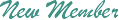

The Hartman Company maintains a bulletin board for industry professionals who would like to discuss new technologies, industry news, and upcoming events.
- Bulletin Board Format
- The bulletin board is broken into broad subjects called 'Forums'. Some of these forums are set up for particular projects in which the Hartman Company is currently involved. These are restricted forums that can only be accessed by members of that project team. (If you are a team member and need the password, please contact the forum moderator.) Other forums are open to anyone who is a registered member of the bulletin board.
- Forums are further divided into 'Topics'. Any member can begin a new topic by clicking on the 'Post New Topic' icon in the upper right corner of the forum page (or the link at the bottom of that page). To read the message in a particular topic, click on the topic description. You can then reply to the message, and your reply will appear on the bulletin board.
- When you initiate a new topic, you have the option of being notified by e-mail when anyone replies to your topic message. Simply check the check box under the message area.
- You can skip to another forum by selecting it in the drop-down menu in the lower right portion of the page and clicking on the 'GO' button.
- Once you register as a member, you can go directly to the bulletin board by bookmarking the page using your browser's bookmark function.
- Bulletin Board Help
- In the upper right corner of the main bulletin board page there are a number of links that lead you to pages where you can set your preferences, etc. The FAQ (Frequently Asked Questions) is the best place to get help on the mechanics of the bulletin board.
- Getting Started
- New members, click here to register.
- Current members, click here to enter.
|
